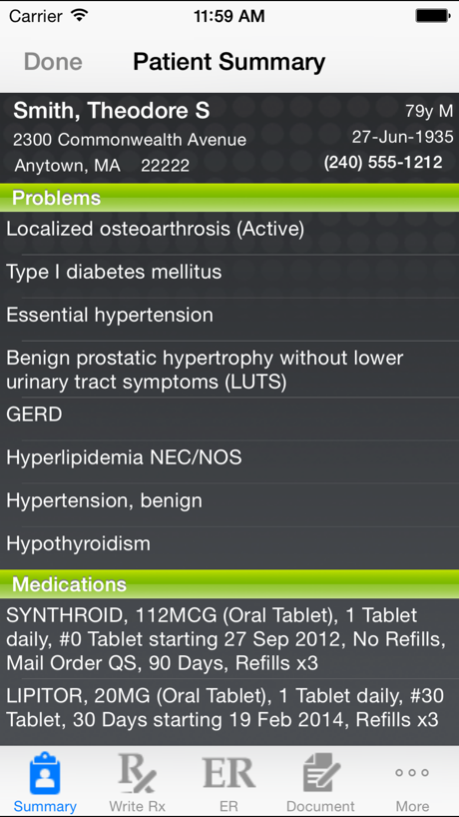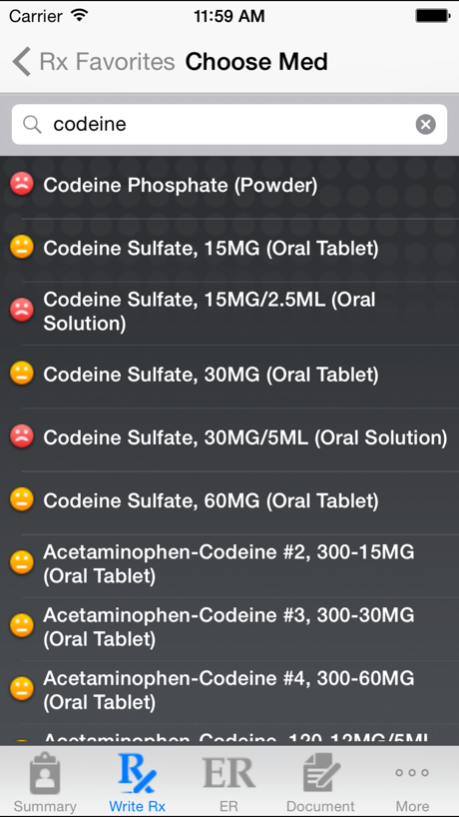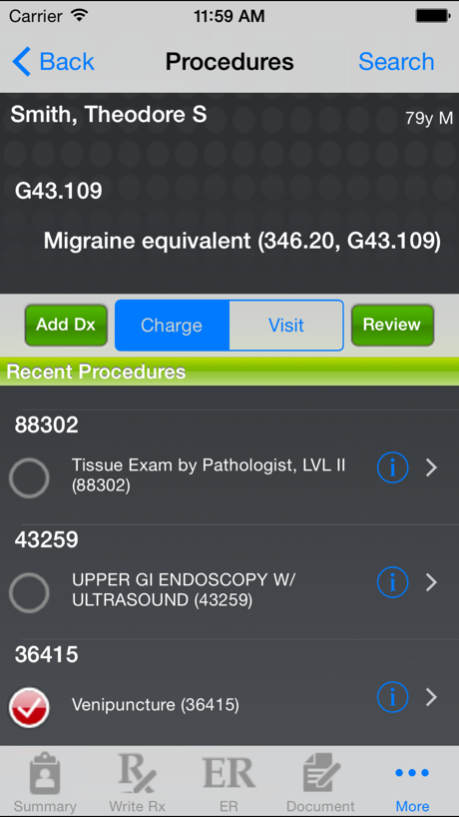Allscripts Remote+ 2.0.4
Free Version
Publisher Description
Allscripts Remote+™ for the Apple® iPad®, iPhone™ or iPod® Touch enables healthcare providers to remotely control their Allscripts EHR from any location and thus help them control their time. In a matter of seconds, with Allscripts Remote+, difficult medical decisions that need to be made while out of the office, at the hospital, on call or on personal time can be made more effectively and accurately.
Allscripts Remote+ makes a healthcare provider’s life easier with:
Access to real-time patient summary information
Fast communication to local emergency rooms
Convenient ePrescribing to the patient’s pharmacy
Anytime access to task list such as medication refills, lab results
The ability to securely capture charges while hospital rounding and also when providing care remotely outside of the practice.
Ability to add a diagnosis when writing a prescription
Allscripts Remote+ improves patient care with:
A medical summary faxed to the ER with the provider’s instructions
Safer medications with accurate medication and allergy lists combined with drug interaction checking
Convenience of an ePrescription waiting at the pharmacy
Allscripts Remote+ is compatible with:
TouchWorks EHR: v11.1.7 and higher
Professional EHR: v9.x and higher
Mar 11, 2015
Version 2.0.4
This app has been updated by Apple to display the Apple Watch app icon.
- Fixed issue where user was not notified when Drug Interaction Checking was either failing or not available.
- Fixed issue where app would crash when navigating away from Rounding Lists.
- Fixed compatibility issue with Unity 25-Feb-2015 where several tabs were disabled.
- Added 64-bit compatibility.
- Removed dictation feature due to compatibility issues.
About Allscripts Remote+
Allscripts Remote+ is a free app for iOS published in the Health & Nutrition list of apps, part of Home & Hobby.
The company that develops Allscripts Remote+ is Allscripts Healthcare Solutions Inc. The latest version released by its developer is 2.0.4.
To install Allscripts Remote+ on your iOS device, just click the green Continue To App button above to start the installation process. The app is listed on our website since 2015-03-11 and was downloaded 5 times. We have already checked if the download link is safe, however for your own protection we recommend that you scan the downloaded app with your antivirus. Your antivirus may detect the Allscripts Remote+ as malware if the download link is broken.
How to install Allscripts Remote+ on your iOS device:
- Click on the Continue To App button on our website. This will redirect you to the App Store.
- Once the Allscripts Remote+ is shown in the iTunes listing of your iOS device, you can start its download and installation. Tap on the GET button to the right of the app to start downloading it.
- If you are not logged-in the iOS appstore app, you'll be prompted for your your Apple ID and/or password.
- After Allscripts Remote+ is downloaded, you'll see an INSTALL button to the right. Tap on it to start the actual installation of the iOS app.
- Once installation is finished you can tap on the OPEN button to start it. Its icon will also be added to your device home screen.